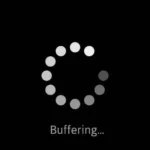In todays streaming world having access to an extensive library of movies and TV shows is essential for entertainment enthusiasts. Nova TV is one such application that stands out for its simplicity, extensive content, and high quality streams. Whether youre using an Amazon Firestick or an Android TV, Nova TV V2.2.3b is an excellent choice for accessing a wide array of on demand content for free.
This step by step guide will show you how to install and set up Nova TV V2.2.3b on Firestick and Android TV so you can start enjoying your favorite shows and movies in no time.

What is Nova TV?
Nova TV is a streaming application designed to provide on demand movies and TV shows from various sources. Its sleek interface high quality links, and easy navigation make it a popular choice among cord cutters.
Key Features of Nova TV V2.2.3b
- Extensive Content Library: Thousands of movies and TV series in different genres.
- HD Streaming: Offers high quality links, including 720p, 1080p, and 4K options.
- Easy Navigation: User friendly layout and search functionality.
- Subtitles Support: Stream content with subtitles in various languages.
- Integration Options: Compatible with Real-Debrid, Trakt and external media players like MX Player or VLC.
Why Use Nova TV on Firestick and Android TV?
Nova TV transforms your Firestick or Android TV into a comprehensive entertainment hub. Heres why its a fantastic addition:
- Free Access: No subscription fees or hidden costs.
- High Compatibility: Works smoothly on Firestick, Android TV, and other Android based devices.
- Regular Updates: Updated frequently to provide new content and fix bugs.
- Customizable Experience: Supports external players and personalized settings for a better viewing experience.
Prerequisites for Installing Nova TV
Before you begin ensure you have the following:
- Firestick or Android TV Device: Ensure sufficient storage space.
- Downloader App: Required for sideloading Nova TV on Firestick.
- Stable Internet Connection: A reliable connection for streaming and downloading.
- Enable Apps from Unknown Sources: This setting allows you to install third party apps.
How to Install Nova TV on Firestick
Step 1: Enable Apps from Unknown Sources
- Go to Settings on your Firestick home screen.
- Navigate to My Fire TV > Developer Options.
- Turn on Apps from Unknown Sources.
- If Developer Options are hidden unlock them by going to About and tapping your device name 7 times.
2: Install Downloader App
- Open the Amazon App Store on your Firestick.
- Search for Downloader and click to install it.
3: Download Nova TV APK
- Launch the Downloader app.
- In the URL box, enter a trusted download link for Nova TV V2.2.3b APK.
- Press Go to start downloading the APK file.
4: Install Nova TV
- Once the APK file is downloaded, the Downloader app will prompt you to install it.
- Click Install and wait for the process to complete.
- Once installed click Done to return to Downloader or Open to launch Nova TV immediately.
How to Install Nova TV on Android TV
Step 1: Enable Unknown Sources
- On your Android TV, go to Settings > Security & Restrictions.
- Enable Unknown Sources for the browser or file manager you plan to use.
2: Download Nova TV APK
- Open a web browser on your Android TV (such as Chrome).
- Visit a trusted source to download the Nova TV V2.2.3b APK file.
- Save the APK file to your device.
3: Install Nova TV
- Open your File Manager or navigate to your Downloads folder.
- Locate the downloaded Nova TV APK file.
- Click on the file and select Install.
- Follow the on screen instructions to complete the installation.
How to Set Up Nova TV for the First Time
Step 1: Launch Nova TV
Open Nova TV from your apps menu on Firestick or Android TV.
2: Grant Necessary Permissions
When prompted allow Nova TV to access your devices storage to function properly.
3: Customize Your Experience
- Navigate through the settings menu to adjust preferences, such as video quality, subtitles and autoplay options.
- Link your Real-Debrid or Trakt account for a more premium experience.
4: Explore the Content
Browse through categories like Trending, Popular, Movies, and TV Shows or use the search bar to find specific titles.
Tips to Enhance Your Nova TV Experience
1. Use a VPN
Streaming through third party apps can expose your online activity. A VPN ensures your privacy and allows you to bypass geo restrictions for more content.
2. Integrate Real-Debrid
For high quality buffer free streams connect your Real-Debrid account. This service provides premium links with faster speeds and better resolution.
3. Install an External Player
Although Nova TV has a built in player using external players like MX Player or VLC can enhance playback performance.
4. Enable Subtitles
To enable subtitles go to the settings menu and select your preferred subtitle language. Nova TV supports multiple languages.
Troubleshooting Common Issues
1. Unable to Install the App
- Ensure Apps from Unknown Sources is enabled.
- Restart your device and try again.
2. Buffering or Lagging Streams
- Check your internet connection and speed.
- Lower the streaming quality in the app settings.
3. App Crashes or Freezes
- Clear the apps cache via your device settings.
- Uninstall and reinstall Nova TV.
FAQs About Nova TV
1. Is Nova TV free to use?
Yes Nova TV is completely free. However, integrating Real-Debrid may require a subscription.
2. Can I install Nova TV on smart TVs?
Yes if your smart TV runs on Android you can follow the same steps as for an Android TV.
3. Is Nova TV legal?
Nova TV itself is legal but streaming copyrighted content may not be in your region. Use a VPN to protect your activity.
4. Can I watch Nova TV offline?
No Nova TV doesnt support downloading content for offline viewing.
5. Does Nova TV support subtitles?
Yes you can enable and customize subtitles in the settings.
Final Thoughts
Nova TV V2.2.3b is a fantastic streaming app that provides a vast library of movies and TV shows for free. Its easy installation process and compatibility with Firestick and Android TV make it an excellent choice for anyone looking to enhance their streaming setup.
With this guide you can install and set up Nova TV effortlessly. Dont forget to pair it with a VPN for privacy and Real-Debrid for premium streaming links. Once installed, sit back, relax and enjoy endless entertainment at your fingertips!